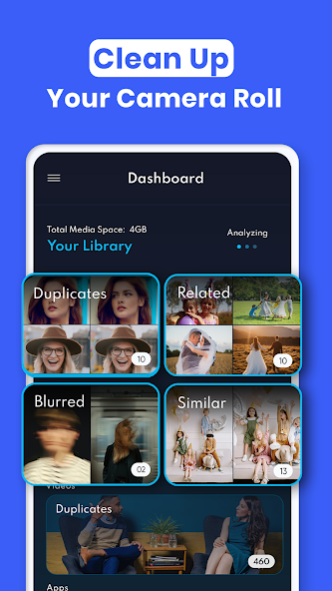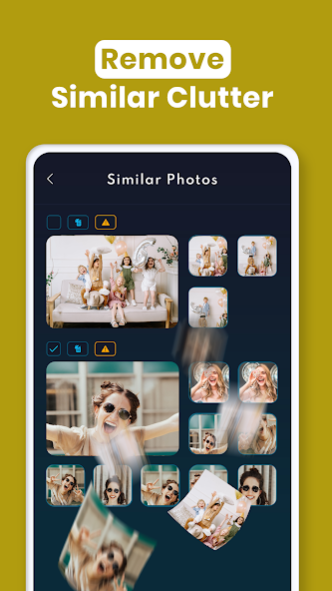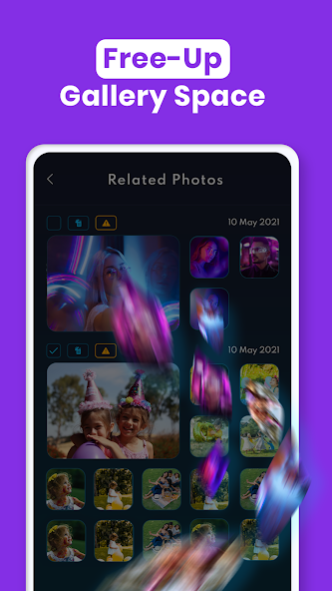ClutterFly - Phone Cleaner 1.2.5
Free Version
Publisher Description
ClutterFly will help you find and delete duplicate files and free up space on your Android device. Remove duplicate bulk files in one click. An easy-to-use interface that scans and deletes identical photos with simple steps.
ClutterFly uses advanced algorithms and technology to scan all drives and folders in your phone and delete duplicate media files. It instantly scans and remove duplicate files from your Android device, allowing you to quickly recover additional storage space. ClutterFly not only detects blurred, similar, related, and screenshots in your phone but also removes cluttered files including photos, videos, and notes.
Find images or copies of files stored on the phone's internal or external storage.
ClutterFly features:
• Boost up your mobile internal and external memory.
• Removes unnecessary space on your device.
• Creates specific image/video folders and organizes your duplicate images.
• Makes data scanning easy for users.
• Search fast and simpler without any bugs.
• Increases your phone’s internal storage.
Key Features of ClutterFly – Best files duplicate remover
• Rapid data cleaner ⚡
Scan and delete files quickly in a few minutes.
• Identify duplicate copies of original files 📒
Assemble similarly, related, and duplicate photos in folders.
• Simple and easy-to-use interface 👍
Smooth steps to scan, manage and clean phone memory.
• Delete blurred images from the phone gallery 📲
Detect and show blur images instantly with file sizes.
• Delete WhatsApp Videos and Images 🎞
Best WhatsApp photos remover and scanner viewing all media files.
Why ClutterFly is the best for cleaning your phone memory and files fixer?
• Remove duplicate photos, videos, and notes.
• Search duplicate files in a few seconds.
• Smart scanning feature with fast results.
• Seamless duplicate photo cleaner.
• Declutter bulk files and rearrange them in order.
• Find similar, related photos and screenshots faster than other apps.
• Best blurred photo finder and remover.
ClutterFly detects duplicate file contents related to screenshots, camera pictures, WhatsApp images, and videos. smart, safest, and most secure process to remove unwanted duplicate videos by optimizing your phone memory.
Find us at:
Twitter: https://twitter.com/ClutterFlyA
Facebook: https://www.facebook.com/ClutterFly-Photos-Gallery-Cleaner-App-104784521623384
Instagram: https://www.instagram.com/ClutterFly_photos/
YouTube: https://www.youtube.com/channel/UCsOAPjdkyLuQ8j-Iod9uZ8w
Feel free to contact us, we would love to hear from you. How to reach us?
support@ClutterFlyapp.com
About ClutterFly - Phone Cleaner
ClutterFly - Phone Cleaner is a free app for Android published in the System Maintenance list of apps, part of System Utilities.
The company that develops ClutterFly - Phone Cleaner is Aomata LLC.. The latest version released by its developer is 1.2.5.
To install ClutterFly - Phone Cleaner on your Android device, just click the green Continue To App button above to start the installation process. The app is listed on our website since 2022-08-22 and was downloaded 6 times. We have already checked if the download link is safe, however for your own protection we recommend that you scan the downloaded app with your antivirus. Your antivirus may detect the ClutterFly - Phone Cleaner as malware as malware if the download link to com.aomatatech.duplicate.photo.file.delete.fixer.remover.cleanup.cleaner is broken.
How to install ClutterFly - Phone Cleaner on your Android device:
- Click on the Continue To App button on our website. This will redirect you to Google Play.
- Once the ClutterFly - Phone Cleaner is shown in the Google Play listing of your Android device, you can start its download and installation. Tap on the Install button located below the search bar and to the right of the app icon.
- A pop-up window with the permissions required by ClutterFly - Phone Cleaner will be shown. Click on Accept to continue the process.
- ClutterFly - Phone Cleaner will be downloaded onto your device, displaying a progress. Once the download completes, the installation will start and you'll get a notification after the installation is finished.